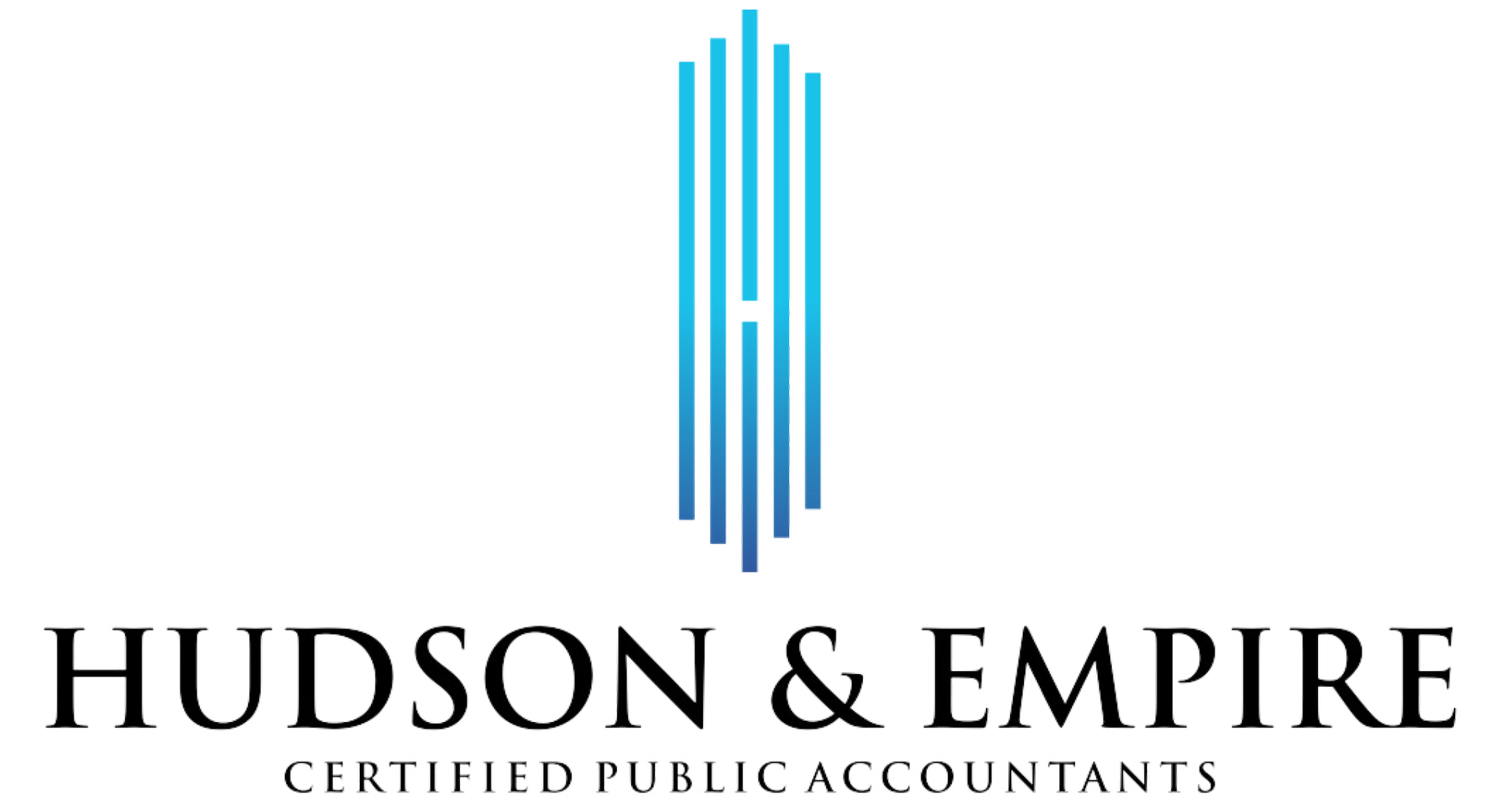Best Accounting Software for Small Business
Finding the right accounting software for your small business can feel like the moment everything finally falls into place. Invoices go from being a headache to just part of your routine. Detailed income and expense reports pave a clear path to success. Tax time no longer has you chugging bottles of antacid while you scramble to find your records.
But with so many options out there, how do you know which software will actually work for your business?
That’s why we’re here today– At Hudson & Empire, we’ve researched and ranked the top accounting software for small businesses, considering key factors like affordability, available add-os, overall service, simplicity, and free plan options.
Keep reading to see our top picks and learn more about how we chose them!
What is Accounting Software?
In simple terms, it is a type of software or tool that helps with finance management, including transactions, invoicing, accounting, payroll, and more. These are mostly used by business entities, but some individuals use it for personal use as well.
As of 2025, there are many choices available in the market, from simple software to advanced tools that can accommodate the needs of large organizations.
Whether you are a small business or have specific needs, there is an accounting software that will help you to manage your finances better, quicker and more effectively.
Our List of Top Accounting Software
1. Xero
Price:
$20 per month for the Early plan.
$47 per month for the Growing plan.
$80 per month for the Established plan.
Benefits:
Covers bills, expenses, purchases, and sales.
A strong stock control feature with an extra module available for purchase.
Payroll management through Gusto integration.
AI applications for improvement of productivity and communication.
Advanced reporting and analytics for better insights.
Software for project tracking and management of fixed assets.
Customer support and access to a network of advisors.
Highly functional mobile apps for on-the-go access.
Cons:
Limited flexibility in the modification of transaction templates.
Time entries must be linked to specific projects, which may not suit all users.
Best Fit for: Businesses with a low fixed budget for technology
Why We Chose It: Xero has excellent accounting features, like the customizable dashboard and unlimited user access at all plan levels, which are perfect for teams needing flexible permissions.
Its mobile app and reporting tools make it the best accounting software for small businesses. Also, it is easy to integrate with third-party applications.
Key Features:
Complete A/R and A/P tools
Mobile Accessibility
Time tracking capabilities
Payroll integration
Customer and vendor portals
Inventory tracking
Document management
CRM and multi-currency support
Training resources
2. Quickbooks
Price:
US $ 9 per month simple plan
US $ 14 per month for essential plan
US $ 20 per month for plus plan
US $ 38 per month for advance plan
Benefits:
The records of contracts and transactions help the organization.
Inventory management and time-tracking tools are available.
A variety of customizable report formats to suit different business needs.
Includes project tracking, payroll, and many third-party integrations.
Mobile applications that can be easily operated but at the same time have numerous features.
Cons:
Higher pricing compared to similar solutions.
Some mobile app features are less accessible or hidden.
Best Fit For: Quickbooks Online is the best accounting program for small businesses that want to keep their accounting process or finances easy.
Why We Chose It: QuickBooks Online is the most popular accounting software for small business accounting. It adapts perfectly to any business needs with features like user experience and customization options. It also comes in multiple versions and hundreds of add-ons and offers better mobile access.
Key Features:
Double-entry accounting system
Full range of A/R and A/P tools
Mobile accessibility
Time tracking integration
Payroll support
Inventory tracking
Document management
CRM integration
Multi-currency functionality
Live support and training resources
3. Freshbooks
Price:
$19 per month for the Lite plan.
$33 per month for the Plus plan.
$60 per month for the Premium plan.
Custom pricing for the Select plan.
Benefits:
An intuitive and user-friendly interface gives a perfect user experience.
Context-sensitive settings can be adjusted as per preferences.
Features like retainers are best suited for service-based businesses.
Effective means for project scheduling and time management.
It comes in user-friendly mobile apps that offer convenience for remote working.
Cons:
Extra charges for adding team members and 1099 contractor support.
Lack of functionalities for inventory management.
Best Fit for: Freshbook is an excellent choice for your business if you have 50 or fewer clients.
Larger or more complex businesses can take advantage of its tools like time tracking, project management, and advanced reporting.
Why We Choose It: With its sleek design and powerful functionality, Freshbook is another top choice for accounting software. Its intuitive interface is perfect for beginners, yet it has tools that larger organizations need.
Key Features:
Double-entry accounting system
Mobile access for convenience
Time tracking and project management tools
Payroll capabilities
Customer and vendor portals
Basic inventory tracking
CRM integration and multi-currency support
Training resources
Live customer support
4. Zoho Books
Price:
$0 per month for the Free plan.
$20 per month for the Standard plan.
$50 per month for the Professional plan.
$70 per month for the Premium plan.
$150 per month for the Elite plan.
$275 per month for the Ultimate plan.
Benefits:
Intuitive and user-friendly interface designed for an excellent experience.
In-built CRM system.
Features like retainers that benefit service-based businesses.
Better project management and time tracking.
Mobile apps for managing finances on the go.
Cons:
Not user-friendly and can be too complex for beginners.
Time tracking is locked to projects
Can only be used by 15 users.
Best Fit for:
Zoho Books is best suited for larger small businesses, growing enterprises, or businesses that want software that is tailored to their needs. However, it is best suited for companies already using their other applications.
Why We Choose It:
Zoho’s business software ecosystem is comprehensive software that can handle your everyday business needs. It can integrate financial data with CRM, email, and customer service tools. With depth, flexibility, and a free version, it’s an excellent choice for small businesses.
Key Features:
Double-entry accounting system
Full suite of A/R and A/P tools
Mobile access
Project-based time tracking
Payroll support
Inventory management tools
Customer and vendor portals
CRM integration and multi-currency options
Document management
Live customer support and training resources
5. Striven:
Price:
$35/month per user for the Standard plan
$70/month per user for the Enterprise plan
Benefits:
Customized features for different industries.
Tools for ensuring tax compliance and categorizing transactions.
Features like inventory tracking, invoicing, project management, and reporting.
Provides industry-specific solutions, such as CRM and marketing tools for retail or donation portals for nonprofits.
Customer support via phone and live chat.
Cons:
Costs can escalate quickly with multiple users.
No mobile app available for on-the-go access.
Limited integration options, with no payroll integration offered.
Best Fit for: Striven can be used by businesses in need of industry-specific accounting solutions, such as those in nonprofit, retail, construction, or logistics.
Why We Choose It: It helps small to medium-sized businesses with efficiency and communication. It’s designed to be user-friendly. Hence, it is beginner-friendly and can be customized to align with any business needs.
Key Features:
Double-entry accounting system
Automatic bank imports for streamlined reconciliation
Accountant access included with all plans
Standard and customizable reports, including P&L, balance sheet, AP, and AR
Invoicing and project tracking tools
Industry-specific reporting and management features
Inventory tracking capabilities
Dedicated live customer support
6. Sage 50 Accounting
Price:
$61.92/month per user for the Pro Accounting plan
$103.92/month per user for the Premium Accounting plan
$177.17/month per user for the Quantum Accounting plan
Additional users incur higher costs
Benefits:
Provides valuable insights into financial performance.
In-depth record and transaction forms
The reporting features cater to businesses with data requirements.
Integrates with Microsoft 365 Business
Phone and chat support
Cons:
Only compatible with Windows systems.
Outdated user interface
No mobile app
Best Fit for:
It can benefit companies working in construction or manufacturing or if the business uses Microsoft 365 Business.
Why We Choose It: Sage 50 business accounting software is a great option for Windows businesses. It’s a comprehensive tool that does far more than just accountancy. All plans include inventory management and job costing features, with Sage's cyber security feature. It keeps your credit score and monitors from data breach.
Key Features:
Double-entry accounting system
Comprehensive A/R and A/P tools
Remote work functionality via Remote Data Access
Extensive inventory tracking capabilities
Powerful reporting options, both standard and customized
Payroll integration and time-tracking tools
Training resources for new users
Multi-currency support for international operations
Live customer support for assistance when needed
7. Wave
Price:
Starter Plan: $0 (Limited features)
Pro Plan: $16/month for full access (additional costs for extra users)
Benefits:
Easy-to-use interface
Tailored feature set for freelancers and very small businesses
Efficient invoice and transaction management tools
Multicurrency support
Mobile apps
Payroll integration
Cons:
Features that were previously free now require payment
Limited customization options for record templates
Lacks time tracking and project management tools
Best Fit for: Wave is best suited for sole proprietors, freelancers, and small business owners with basic accounting needs.
Why We Choose It: Wave is known for its invoice feature, it’s free version includes income tracking, unlimited invoices, and automated reminders for late payments.
Pro plans are ideal for seamless bank account integration and better payment processing rates, making financial management stress-free and tailored to your needs.
Key Features:
Double-entry accounting system
Mobile access for managing finances on the go
Integrated payroll for small teams
Training resources to help users get started
CRM integration for managing client relationships
Multicurrency support for global business operations
Live support for assistance with software issues
Conclusion
As we’ve seen, top Accounting Software offers many advantages, such as simplifying invoicing, generating detailed financial reports, and so much more. However, they lack the human touch needed to provide personalized advice and guidance on your business’s challenges. That’s why you need a trusted CPA firm like Hudson & Empire.
As your local accounting firm, we offer expert insights and strategic solutions that no software can replicate. Let us help you make confident financial decisions and grow your business with ease.
Contact us today to schedule a consultation and discover how Hudson & Empire can be your partner in success.